|
Windows 7 Activation Steps - How to Activate Windows 7 Manually?
Activating your copy of Windows 7 is a way of registering Windows 7 operating system that installed on your computer and making it legal. After installing Windows 7 to your computer, normally you are given 30-day to activate it. This activation feature had been introduced since released of Windows Vista. If you forgot or do not activate the Windows 7, then after the 30-day periods, some Windows features will be disables and prevents you to use all properties of your system. Also you may not be able to update your system with the recent Windows updated from Microsoft website. Actually, you can activate Windows 7 during the Windows 7 installation process. However, if you don't do that, you still can start activating Windows 7 manually as shown in the step-by-step tutorial below. Now, how to know whether your copy of Windows 7 is activated or not?
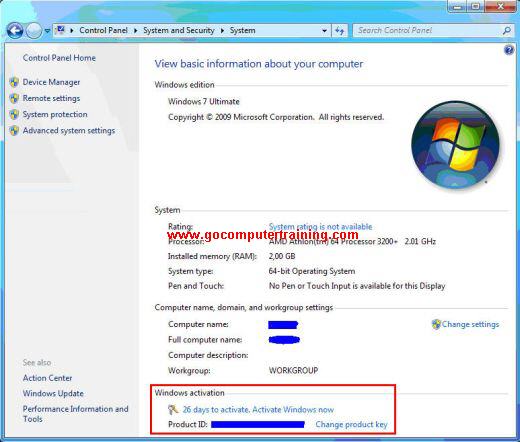
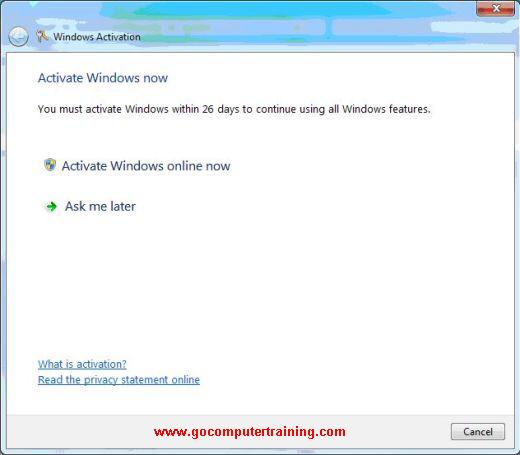
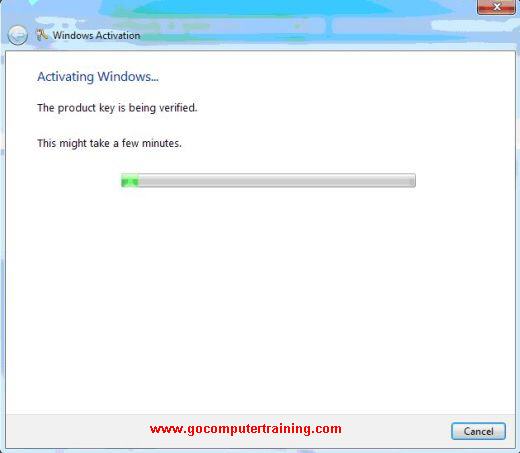

As you can see in the above explained steps Windows 7 activation is simple and straight-forward unless you have a valid copy of Windows 7. If you experience a problem while trying to activate Windows 7, then you can call the Microsoft Support phones or start activation using phone procedure and talk to a support engineer to help you with your Windows 7 activation problem.

Custom Search
Back to Top
|
Google Search:
Custom Search
Free Newsletter
Get your free subscription below to download two ebooks and improves your computer skills or click here for details.
Windows 7 Upgrade
Windows 7 Full Version
|
|||
|
Enjoy This Site?
Then why not use the button below, to add us to your favorite bookmarking service? |
||||
|
| Home | Computer Hardware | Install Windows | Vista Training | Windows 7 Tutorials |
| FREE E-books | Office 2007 | Office 2003 | Internet & E-mailing | Sitemap |
| Computer Networking | Windows Registry | Backup Data & Recovery | Computer Security |
|
||||
|
| ||||
